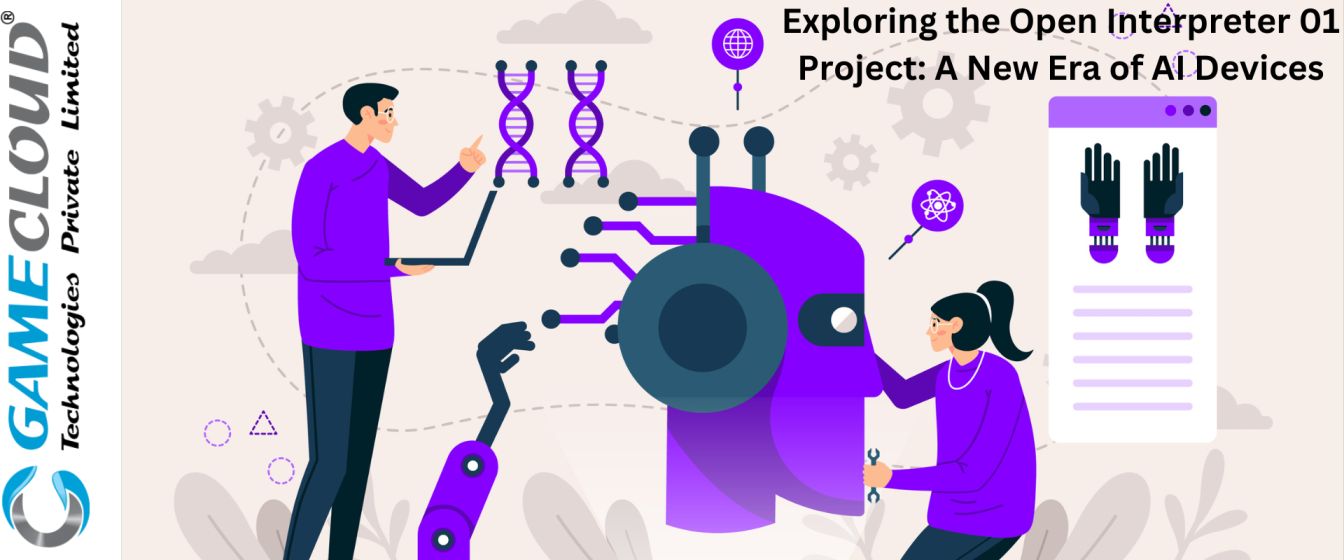
The Open Interpreter project is an ambitious open-source initiative that empowers language models with code execution capabilities in a local environment. It is designed to provide a natural-language interface for various tasks, allowing users to interact with their computer’s general-purpose capabilities through a ChatGPT-like interface in their terminal. This project, which is a competitor to Rabbit R1 and Humane Pin, is gaining significant attention due to its innovative approach to AI devices and its commitment to staying open, modular, and free. Some of the key features of Open Interpreter include:
- Code Execution: Open Interpreter lets language models run code in various languages such as Python, JavaScript, Shell, and more.
- Natural Language Interface: Users can engage with Open Interpreter through a ChatGPT-like interface in their terminal, making it easier to perform tasks like creating and editing multimedia files, controlling a Chrome browser for research, and analysing large datasets.
- Local Environment: Open Interpreter runs in the local environment, providing users with full internet access and the freedom to use any package or library available.
- Flexibility: It offers both interactive and programmatic chat capabilities, allowing users to initiate interactive sessions by running ‘interpreter’ in their terminal or script tasks and workflows for more precise control.
- Integration with Code-Llama: Open Interpreter supports Code-Llama, enabling local runs without OpenAI API fees or an internet connection, although it requires a compatible graphics card.
Open Interpreter is designed to overcome the limitations of hosted services like OpenAI’s Code Interpreter, which operates in a remote context with certain restrictions. By running in the local environment, Open Interpreter provides users with greater control over their local configuration and internet access.
How can Open Interpreter be used to improve natural language processing (NLP)?
Open Interpreter enhances NLP by enabling large language models (LLMs) to execute code directly on users’ computers. This capability evolves NLP by providing a natural language interface through a ChatGPT-like interface in the terminal. By running Open Interpreter, users can interact with their computer’s general-purpose capabilities in a conversational manner, creating a seamless bridge between human language and machine actions. This functionality allows users to perform a wide range of tasks, such as creating and editing multimedia files, controlling web browsers for research purposes, and analysing large datasets, all through a simple and intuitive conversational interface.
One key aspect that sets Open Interpreter apart is its ability to overcome the limitations of hosted services like OpenAI’s Code Interpreter. Unlike these services, which operate in a remote context with restrictions on internet access, package usage, and runtime limits, Open Interpreter runs in the local environment, providing users with full internet access and the freedom to utilise any package or library available. This local execution capability not only enhances user control over their environment but also eliminates constraints on file size, runtime, and internet connectivity, offering a more flexible and efficient NLP experience.
Moreover, Open Interpreter’s support for Code-Llama integration further enhances its utility in improving NLP tasks. By enabling local runs without OpenAI API fees or internet dependencies, Code-Llama facilitates scripting, automation, and data analysis, even offline. This integration streamlines the process of code generation and execution, making tasks like scripting, automation, and data analysis more efficient and accessible to users. Additionally, the compatibility with Code-Llama enhances the speed and accuracy of code-writing tasks, contributing to a more seamless and productive NLP workflow.
In essence, Open Interpreter’s innovative approach to NLP empowers users to interact with language models in a more natural and efficient manner, bridging the gap between human language and machine actions. By providing a local environment for code execution, full internet access, and seamless integration with Code-Llama, Open Interpreter offers a versatile and powerful tool for enhancing NLP tasks, enabling users to perform a wide range of functions with ease and flexibility.
How does Open Interpreter handle errors in NLP?
Open Interpreter handles errors in NLP by providing mechanisms for graceful error handling and surfacing meaningful error messages to users. When errors occur during code interpretation, Open Interpreter ensures that these errors are caught and presented in a clear and informative manner. The system is designed to handle various types of errors that may arise during the interpretation process, such as encountering unknown operators or mismatched operands. To address these issues, Open Interpreter incorporates checks within the interpreter method to verify the correctness of operands and operators, ensuring that the code is executed correctly.
One key aspect of error handling in Open Interpreter is the use of custom error classes, such as RuntimeError, which allows for the creation of specific error messages tailored to the context of the interpreter. By defining custom error classes, Open Interpreter maintains control over the error messages generated, making it clear that these errors originate from the interpreter itself rather than the underlying language implementation. This approach enhances the interpretability of error messages and aids in troubleshooting and problem-solving for users.
Furthermore, Open Interpreter follows a structured approach to error handling, where errors are caught and propagated through the call stack, ensuring that issues are identified and addressed at the appropriate levels of code execution. By implementing checks at critical points in the interpretation process and bubbling up errors as needed, Open Interpreter enables developers to identify and resolve errors efficiently, leading to a more robust and reliable NLP experience.
The 01 Light: A Portable Voice Interface
The 01 Light is a revolutionary portable voice interface developed by the team behind Open Interpreter. This innovative device allows users to control their home computer through direct natural language interaction, making computing tasks more accessible and convenient. Operating by running a language model on either the user’s computer or a cloud server, the 01 Light is designed to be portable, enabling users to connect it to Wi-Fi or a hotspot for seamless functionality. Users interact with the device through voice commands, which it processes and responds to accordingly, creating a user-friendly and intuitive experience.
What sets the 01 Light apart from other AI devices is its open-source nature, positioning it as a competitor to closed-source alternatives. Unlike traditional AI devices, the 01 Light does not require a screen, offering a unique approach to computing interfaces. Priced at $109 for pre-order, the 01 Light includes shipping and is designed as a developer preview, allowing users to explore its capabilities and potential. With the 01 Light, the team behind Open Interpreter envisions a future where AI devices are as common as pocket-sized doctors, smart toys, companions, and robots, all operating within an open ecosystem with shared protocols and innovations.
The 01 Server: Connecting to Your Home Computer
The 01 Server facilitates connecting to your home computer by enabling remote access and control. This feature allows users to interact with their home computer from external locations, such as work or other places, using Remote Desktop. To set up Remote Desktop on your home computer, you need to follow specific steps:
- Enable Remote Desktop: Navigate to Settings > System > Remote Desktop and turn on the Remote Desktop feature on your home computer.
- Allow Remote Desktop through Windows Firewall: Access Control Panel, go to System and Security > Windows Defender Firewall, select “Allow an App or Feature Through Windows Defender Firewall,” locate and tick Remote Desktop, then click OK.
- Look up the IP address and username: Use the command prompt (Win + R, then type “cmd”) to find the IP address (“ipconfig”) and username (“query user”) of your home computer.
- Forward port on your router (optional): If connecting from outside your network, you may need to port forward for Remote Desktop by accessing your router settings, adding a custom service with the RDP port number (default 3389), and saving the settings.
By following these steps and utilising the 01 Server, users can establish a secure and convenient connection to their home computer remotely, enhancing accessibility and productivity from various locations.

The 01 Heavy: A Standalone Device
The 01 Heavy is a standalone device that complements the 01 Light and Open Interpreter ecosystem. This innovative device is designed to provide users with a comprehensive and powerful computing experience, enhancing the capabilities of the 01 Light. The 01 Heavy serves as a robust computing unit that can run complex algorithms and processes, expanding the functionality of the 01 Light by offloading intensive computational tasks to a dedicated device. By utilising the 01 Heavy, users can access enhanced processing power, storage capacity, and computational resources, enabling them to tackle more demanding tasks and applications seamlessly.
One key feature of the 01 Heavy is its ability to integrate with the 01 Light, creating a cohesive and versatile computing environment. The device is designed to work in tandem with the 01 Light, allowing users to leverage the portability and natural language interaction of the 01 Light while harnessing the computational prowess of the 01 Heavy. This synergy between the two devices enhances the overall user experience, providing a seamless transition between on-the-go computing with the 01 Light and more intensive computing tasks with the 01 Heavy.
Moreover, the 01 Heavy is equipped with advanced connectivity options, enabling users to interact with a wide range of devices and peripherals. With features such as multiple USB ports, HDMI output, and wireless connectivity, the 01 Heavy offers flexibility and versatility in connecting to external displays, input devices, and networks. This connectivity ecosystem enhances the usability of the device, allowing users to customise their computing setup according to their specific needs and preferences.
In essence, the 01 Heavy represents a significant advancement in the Open Interpreter ecosystem, offering users a powerful standalone computing device that complements the functionality of the 01 Light. By combining portability, computational power, and connectivity in a single package, the 01 Heavy provides users with a comprehensive computing solution that caters to a wide range of applications and use cases.
The Computer API: Real-time Code Execution for Language Models
The Computer API introduced by Open Interpreter enables real-time code execution for language models, marking a significant advancement in the project’s objective of building a standard interface between language models and computers. This API, initiated in 2023, establishes a groundbreaking environment where language models can interact with a computer’s graphical controls like display, mouse, and keyboard. By creating an API that empowers language models to utilize these basic I/O controls, Open Interpreter enhances the capabilities of language models, enabling them to perform tasks that require direct interaction with a computer’s interface.
Moreover, the Computer API supports OS Mode, allowing users to instruct Open Interpreter to control their computer graphically using the Computer API. This functionality extends to local vision models running via .llamafile, LM Studio, or Jan.ai, providing a versatile platform for executing graphical commands through language models. Additionally, the introduction of LMC Messages, an extension of OpenAI’s messages format, enhances the messaging capabilities of Open Interpreter, supporting the incoming Language Model Computer architecture.
LMC Messages extends OpenAI’s messages format to support the Language Model Computer architecture. Each message in the LMC architecture includes parameters like role, type, format, and content. The roles include user, assistant, and computer, each serving a specific function in the message exchange. Message types range from text messages to code execution commands in various languages like Python, JavaScript, and Shell. The Computer API allows for real-time code execution by language models, enhancing their capabilities to interact with a computer’s graphical controls. This advancement opens up new possibilities for natural language processing and computer interaction, bridging the gap between human language and machine actions.
Furthermore, the Computer Module, separated from Open Interpreter’s Core, allows independent operation, enabling users to run it in the same Python instance as the interpreter. This separation grants users control over the computer’s languages, such as Python, Javascript, and Shell, and the ability to append custom languages. The Computer Module’s flexibility and independence enhance the user’s experience by providing a customisable environment for executing code and interacting with the computer’s interface.
The Computer Module: Separating the Computer from Open Interpreter’s Core
The Computer Module in Open Interpreter’s latest update plays a pivotal role by separating the computer module from the core architecture of Open Interpreter. This architectural change empowers users and developers to run computer modules independently, enhancing flexibility and versatility in executing AI code. By decoupling the computer module, users gain the ability to define functions, variables, and interact with services before executing AI code, providing a more tailored and customisable computing experience. This separation marks a significant advancement in Open Interpreter’s architecture, offering users greater control and autonomy in managing and running computer modules within the application.
The Computer Module’s features empower users to tailor their computing environment, define custom functions, and interact with various services, enhancing the versatility and usability of Open Interpreter. It’s several key features are:
- Independence: The Computer Module is separated from Open Interpreter’s core architecture, allowing users and developers to run computer modules independently. This independence provides users with more control over their computing environment.
- Flexibility: Users can define functions, variables, and interact with services before executing AI code. This flexibility enables users to customise their computing experience according to their specific needs and preferences.
- Language Control: Users have control over the computer’s languages, including Python, JavaScript, and Shell. Additionally, users can easily append custom languages, expanding the range of programming options available within the application.
The New Computer Update: Major Upgrades and Improvements
The New Computer Update for Open Interpreter introduces significant upgrades and improvements to enhance the user experience and functionality of the application. This update, released in 2024, focuses on building a standard interface between language models and computers, revolutionising the way users interact with AI in their daily lives. Key features of this update include:
- Computer API: The Computer API enables language models to access real-time code execution environments with basic controls over the computer, such as displays, mouse, and keyboard, facilitating seamless communication between language models and computers.
- OS Mode: OS Mode allows users to control their computer graphically by instructing Open Interpreter to use the Computer API for graphical commands, enhancing the user interface and interaction capabilities.
- LMC Messages: LMC Messages extends OpenAI’s messages format to support the Language Model Computer architecture, enhancing communication and integration between language models and computers.
- Computer Module: The Computer Module separates the computer module from Open Interpreter’s core architecture, empowering users and developers to run computer modules independently. This separation provides flexibility, allowing users to define functions, variables, and interact with services before executing AI code.
Additionally, the Open Interpreter 01 Project’s community and support system play a crucial role in fostering collaboration, innovation, and growth within the Open Interpreter ecosystem. The community contributes to the development of the project, providing fixes, enhancements, and new features to create a robust and dynamic platform for users and developers alike.
Ankatmak’s Alignment with the Project
Ankatmak, a sub brand of GameCloud Technologies Pvt Ltd, is aligning with the Open Interpreter 01 Project’s vision of revolutionising AI devices by offering AI outsourcing, prompt engineering, and IT consultancy services. By leveraging their expertise in AI and IT, Ankatmak.ai is well-positioned to contribute to the development and implementation of AI-driven solutions, educational training modules, chatbots, automated task execution and remotely controlling the computers & devices, that align with the Open Interpreter 01 Project’s focus on creating a new era of AI devices.
Ankatmak’s diverse engineering skills, AI-assisted content creation, and custom AI solutions align with the AI companies building a standard interface between language models and computers. Additionally, their services in software and mobile app development, website development, and custom software solutions further support the integration of AI-driven capabilities in various technical domains, enhancing the overall user experience and functionality of AI devices.
As a company that embodies GameCloud’s vision of harnessing AI for innovative solutions, Ankatmak.ai is committed to providing quality IT services at competitive rates and offering a free pilot to new customers interested in evaluating their services before actual purchase. With a team of 70+ dedicated professionals, Ankatmak is well-equipped to navigate clients through the complexities of the digital landscape, ensuring tailored, cutting-edge AI and IT consultancy that aligns with the Open Interpreter 01 Project’s mission.
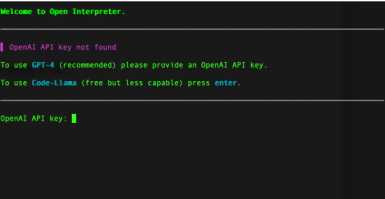
Conclusion
The Open Interpreter 01 Project is a groundbreaking initiative that is shaping the future of AI devices. With its commitment to open-source principles, innovative features, and a growing community of developers and users, this project is poised to make a significant impact on the AI landscape. As the project continues to evolve and improve, it will be exciting to see how it shapes the future of AI devices and their integration into our daily lives.
