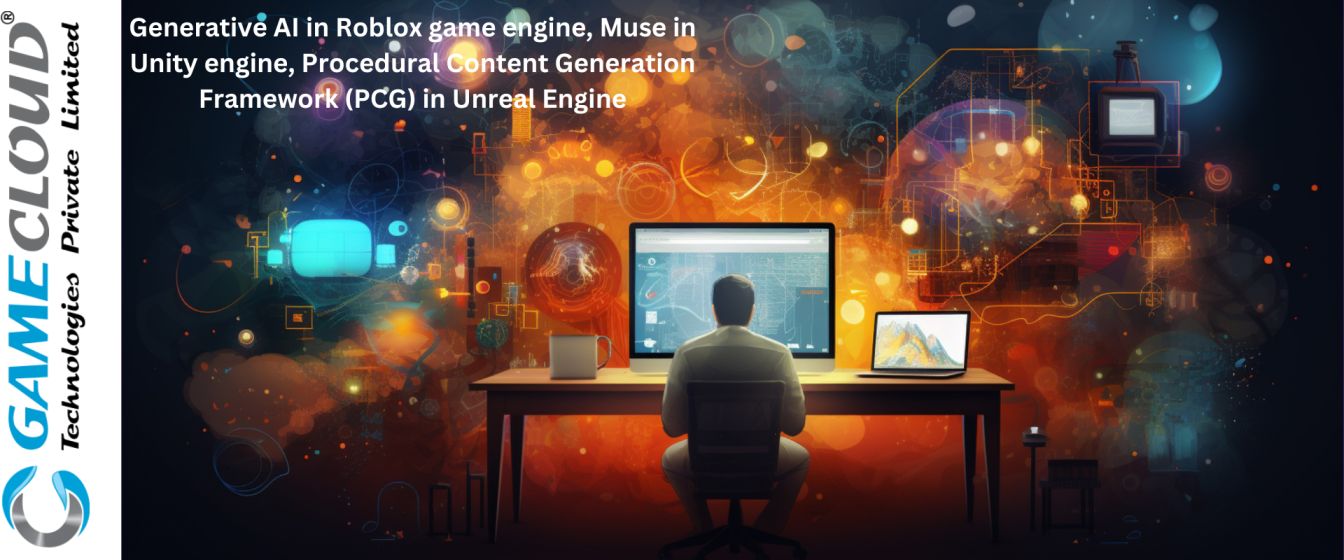
Generative AI in Roblox Game Engine
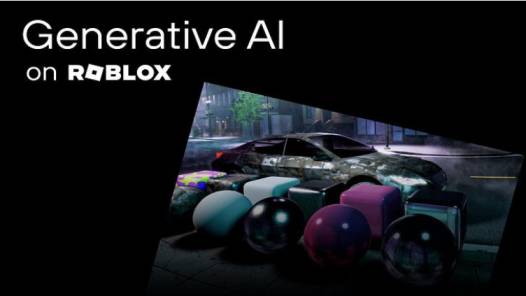
Generative AI is being integrated into the Roblox game engine to enhance the creation process for users. Roblox is working on developing generative AI tools and APIs specifically for their platform, which will apply to various creative processes such as 3D object creation, behavior connection through Lua scripting, and physics engine integration. These tools aim to make creation faster, easier, and more accessible to all users, regardless of their technical skills. Roblox has also introduced AI-powered features like Code Assist and Roblox Assistant, which help creators with coding, debugging, and building immersive 3D experiences. Additionally, third-party plugins like AI Scripter and AI Playground are available on the Roblox Developer Forum, allowing users to generate working scripts and perform repetitive tasks more efficiently.
How can generative AI be used to improve game creation in Roblox?
Generative AI is poised to revolutionize game creation on Roblox by streamlining and enhancing the creative process for users. Roblox’s vision for generative AI involves embedding these tools directly into the platform to make creation more intuitive and natural for all users, regardless of their technical expertise. By using generative AI techniques, Roblox aims to significantly reduce the technical skills required to bring ideas to life, making creation faster and easier. These AI tools are designed to apply to various creative processes within Roblox, such as 3D object creation, Lua scripting for behaviour connection, and integration with the physics engine. The goal is to create an ecosystem where creators and users can leverage generative AI to develop content and tools more effectively.
Roblox has introduced AI-powered features like Code Assist and Roblox Assistant, which assist creators with coding, debugging, and building immersive 3D experiences. These tools, such as Code Assist and Material Generator, are in beta and aim to automate basic coding tasks, allowing users to focus more on their creative work. For instance, Code Assist can generate useful code snippets and object textures based on short prompts, enabling creators to create realistic textures or functional code snippets with ease. While these tools are not yet capable of generating fully playable Roblox experiences from text descriptions, they represent the initial steps towards empowering every user on Roblox to become a creator.
Generative AI on Roblox is not only about automating tasks but also about fostering a collaborative and interactive environment for creators. Roblox Assistant, for example, enables creators of all skill levels to spend less time on mundane tasks and more time on high-value activities like narrative development and experience design. This conversational AI model allows creators to use natural language text prompts to create scenes, edit 3D models, and apply interactive behaviours to objects, supporting the phases of learning, coding, and building. By providing a collaborative and iterative experience, the Assistant acts as a creative partner for creators, helping them prototype new ideas and refine their creations until they achieve the desired outcome. Generative AI in Roblox is set to transform the game creation landscape by making the process more accessible, efficient, and collaborative. These AI tools not only automate tasks and reduce technical barriers but also empower users to unleash their creativity and bring their ideas to life in the virtual world of Roblox.
Generative AI offers several benefits in Roblox game creation, enhancing the development process for creators and players alike:
- Speed and Efficiency: Generative AI tools in Roblox enable developers to quickly generate a wide variety of assets without spending excessive time on asset creation, making game development faster and more efficient, especially for solo developers or small teams.
- Creativity and Innovation: By automating asset creation processes, generative AI allows developers to focus more on creative aspects of game design like storytelling, character development, and unique gameplay mechanics, fostering more creativity and innovation in game development.
- Accessibility: These tools democratise game development on the Roblox platform, making it easier for developers of all skill levels to create high-quality game environments. Even solo developers and small teams can now create engaging games that can compete with those developed by larger studios.
- Replay Value: Generative AI tools enable the creation of dynamic and engaging game environments that offer more replay value. Each playthrough can provide new variations of the same game, enhancing player engagement and enjoyment.
- User Empowerment: The use of generative AI empowers users to be creators on Roblox by providing them with user-friendly tools that simplify content creation processes. This empowerment encourages a wider range of developers to share their vision with the world, fostering a diverse and innovative gaming environment

Players benefit from generative AI in Roblox games through:
- Dynamic Environments: Generative AI tools allow for the creation of dynamic and ever-changing game environments. Levels can be generated randomly, offering players new challenges and experiences each time they play, enhancing replay value and keeping gameplay fresh and exciting.
- Increased Creativity: The use of generative AI fosters creativity in game design, enabling developers to focus on storytelling, character development, and unique gameplay mechanics. This creativity translates into more engaging and innovative games for players to enjoy.
- Diverse Content: Generative AI tools facilitate the generation of a wide range of assets, from detailed structures to sprawling landscapes, enriching the game world with diverse content. This variety enhances the player experience by offering different settings, challenges, and visual elements in games.
- Faster Updates and New Content: With generative AI, developers can quickly create and modify in-game objects, change appearances, and add new interactive properties. This agility in content creation leads to more frequent updates and new content additions, keeping players engaged and invested in the game over time.
Muse in Unity engine

Unity Muse is an AI tool designed to enhance game development within the Unity engine. With Unity Muse, developers can ideate and iterate faster, spending less time on setup and more time on core tasks. This tool streamlines project development by generating sample code, finding existing code, checking snippets for errors, and facilitating troubleshooting.
Moreover, Unity Muse simplifies prototyping by enabling quick summoning of art assets, creating variations, refining targeted areas, and applying sprites and textures efficiently. One notable feature is Muse Sprite’s Style Training, which ensures a consistent look and feel for games, unifying the game’s visual style throughout.
How does Unity Muse help game developers?
Unity Muse stands out among AI tools for game development due to its comprehensive suite of features designed to streamline content creation and enhance workflows. Muse offers Muse Chat for answering developer questions and sourcing code, Muse Sprite for producing 2D sprites and variations, and Muse Texture for creating game-ready 2D and 3D textures. These tools leverage custom AI models trained on licensed data to ensure original outputs, enhancing tasks like animation, character interaction design, and prototyping.
Compared to other AI tools in the market, Unity Muse’s focus on simplifying the game development process for beginners, generating basic scripts and game mechanics based on user input, offering a user-friendly interface for designing games, allowing quick prototyping and experimentation, and being a valuable tool for academic research and learning sets it apart.
Unity Muse’s integration with Unity Cloud for asset organisation across projects further enhances collaboration and development lifecycle management. The tool’s pricing at $30 per month standalone or bundled with future priority access for subscribers makes it accessible to developers looking to leverage AI assistance in their game development endeavors. Overall, Unity Muse’s comprehensive features, ease of use, and focus on enhancing productivity make it a valuable asset in the realm of AI tools for game development.

All about Unity Sentis: How to use it for development
Unity Sentis is a framework developed by Unity that allows developers to import and run third-party AI models in the Unity Runtime. It does not include its own AI models but rather provides a way to integrate AI models from other sources, such as Hugging Face, into Unity projects. Sentis optimises imported models by converting them into Sentis layers, which can be configured to run on the CPU or GPU depending on the platform’s capabilities. It can also remove or simplify layers to improve model efficiency, without affecting the model’s inputs or outputs.
To use Sentis, developers can either train their models in a compatible framework like TensorFlow, PyTorch, or Keras, then export them in ONNX format, or download pre-trained models that are already in ONNX format. Sentis supports models with both fixed and dynamic input dimensions, but models with dynamic input shapes may not be optimised as efficiently as those with fixed dimensions. Sentis is designed to leverage the computing power of end-user devices, eliminating the need for complex cloud infrastructure and reducing recurring inference costs. It is compatible with various AI-driven use cases, such as object identification, customisable AI opponents, handwriting detection, depth estimation, speech recognition, and smart NPCs.
Unity Sentis is available in open beta for all Unity developers operating on Unity 2021.3 or higher. It is designed to be a cross-platform solution for embedding AI models into a real-time 3D engine, allowing developers to build once and run their models on multiple platforms, including mobile, PC, web, and popular game consoles.
Complementation of Unity Sentis to Unity Muse: A boon for developers
Unity Sentis, along with Unity Muse, represents a significant advancement in AI tools for game development within the Unity ecosystem. The combination of Unity Sentis and Unity Muse provides developers with a powerful suite of AI tools catering to different game development aspects. While Unity Muse focuses on accelerating the creation of real-time 3D applications like video games through features such as Muse Chat, Muse Texture, and Muse Sprite, Unity Sentis enhances gameplay and functionality by enabling the embedding of AI models directly into end-user platforms where Unity runs, such as PCs, mobile devices, and game consoles like the Nintendo Switch and Sony PlayStation. Together, Unity Sentis and Unity Muse offer a holistic approach to leveraging AI in game development, providing creators with the tools they need to enhance player experiences, streamline content creation, and unlock new possibilities in game design and development.
Competitive Edge in the Business Landscape
Unity Muse, as an AI tool for game development, competes in a market where various AI-powered tools aim to streamline and enhance the game creation process. One notable competitor is Nvidia’s Avatar Cloud Engine (ACE) for Games toolkit, which focuses on producing realistic and dynamic virtual characters that interact with players, enhancing the gaming experience. Roblox has also incorporated generative AI tools to automate the coding of objects and their behaviours within virtual environments, showcasing a different approach to AI integration in game development.
Moreover, Didimo’s Popul8 tool utilises generative AI to create hundreds of character variations while maintaining a consistent style, offering a unique solution for character design in games. Additionally, Scenario uses generative AI for video game art, Latitude relies on advanced language models for its AI Dungeon game, and Inworld AI is set to bring generative AI to Microsoft Xbox game development, highlighting the diverse applications of AI in the gaming industry.
These competitors showcase a range of approaches to leveraging AI in game development, from character creation and behaviour scripting to art generation and gameplay enhancement. Each tool brings its unique strengths and capabilities to the table, catering to different aspects of the game development process. By exploring these various tools alongside Unity Muse, developers can access a broader spectrum of AI-driven solutions to enhance their game creation workflows and achieve their creative visions.
Procedural Content Generation Framework (PCG) in Unreal Engine

The Procedural Content Generation Framework (PCG) in Unreal Engine 5.2 is a powerful tool that allows artists and designers to generate content within the engine without the need for external tools. This framework, introduced with version 5.2, enables the creation of content ranging from entire planets to smaller features like moss growth on a tree branch. It can be used to populate environments with assets, such as buildings in a city or trees in a forest, and is not limited to large-scale generation; it can also be used for smaller details like procedurally populating mushrooms on a log.
One of the key features of the PCG framework is its real-time capabilities, allowing users to populate large scenes with Unreal Engine assets dynamically. This feature includes in-editor tools and a runtime component, making environments, level layouts, and more responsive and dynamic. The PCG framework utilizes a node graph system similar to Unreal Engine’s blueprints and materials environment, making it user-friendly for those familiar with Unreal Engine’s node-based programming. The PCG framework has been showcased in projects like the Electric Dreams Environment Sample Project, demonstrating its potential for creating visually impressive and dynamic content. This project serves as a valuable learning tool for users interested in exploring high-level examples of PCG in action
Some examples of procedural content generation in Unreal Engine include:
- Generating entire planets or smaller features like moss growth on a tree branch.
- Populating environments with assets such as buildings in a city or trees in a forest.
- Procedurally populating mushrooms on a log.
- Creating natural-looking environments like lush, green forests.
Using procedural content generation in Unreal Engine offers several benefits, including:
- Reduced Manual Workload: Procedural content generation automates the creation of content, reducing the manual effort required to design environments, objects, and assets.
- Dynamic and Adaptive Gameplay: Procedural content generation enables dynamic and adaptive gameplay by generating content in real-time based on various parameters, enhancing the player experience.
- Enhanced Replayability: With procedural generation, each playthrough can offer unique content arrangements, increasing replay value as players encounter different environments and scenarios.
Some popular plugins for procedural content generation in Unreal Engine include:
- Procedural Content Generation Framework: Introduced in Unreal Engine 5.2, this framework offers powerful tools for generating content within the engine, from entire planets to smaller features like moss growth on a tree branch.
- Houdini Integration: Unreal Engine’s new procedural framework is inspired by Houdini and features a node graph system similar to Houdini’s attribute system, making it a robust tool for procedural generation directly within the editor.
- SimpleForest Example: Within the Engine folder, there is a “SimpleForest” example that showcases the capabilities of the Procedural Content Generation framework, providing users with a starting point to explore and create dynamic content.
How do procedural content generation plugins in Unreal Engine compare to each other?
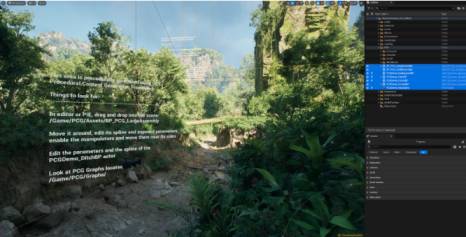
Procedural content generation plugins in Unreal Engine offer various functionalities and capabilities, each with its strengths. The Procedural Content Generation Framework introduced in Unreal Engine 5.2 provides a robust toolset for generating content within the engine without the need for external tools. This framework allows for the creation of content at any scale, from entire planets to smaller features like moss growth on a tree branch, making it versatile and powerful. Additionally, it offers real-time capabilities, enabling users to populate large scenes dynamically with Unreal Engine assets, enhancing responsiveness and dynamism.
On the other hand, the Houdini Integration plugin in Unreal Engine is inspired by Houdini and features a node graph system similar to Houdini’s attribute system, providing users with a familiar environment for procedural generation directly within the editor. This integration can offer additional flexibility and advanced procedural generation options for users who are already familiar with Houdini’s workflows.
While both plugins serve the purpose of procedural content generation in Unreal Engine, the Procedural Content Generation Framework focuses on providing an all-encompassing toolset within Unreal Engine itself, while the Houdini Integration plugin leverages Houdini’s powerful procedural generation capabilities. Users can choose between these plugins based on their specific needs and familiarity with either framework.
Conclusion
The integration of generative AI in the Roblox game engine, Muse in the Unity engine, and the Procedural Content Generation Framework (PCG) in Unreal Engine represents a significant advancement in the field of game development. These technologies offer game designers powerful tools to create dynamic, immersive, and personalized gaming experiences for players. By harnessing the capabilities of generative AI and procedural content generation, developers can push the boundaries of creativity and innovation in game design. As these technologies continue to evolve, we can expect to see even more groundbreaking games that captivate and engage players in ways we have never seen before. Embracing these advancements will undoubtedly shape the future of gaming and pave the way for a new era of interactive entertainment.
